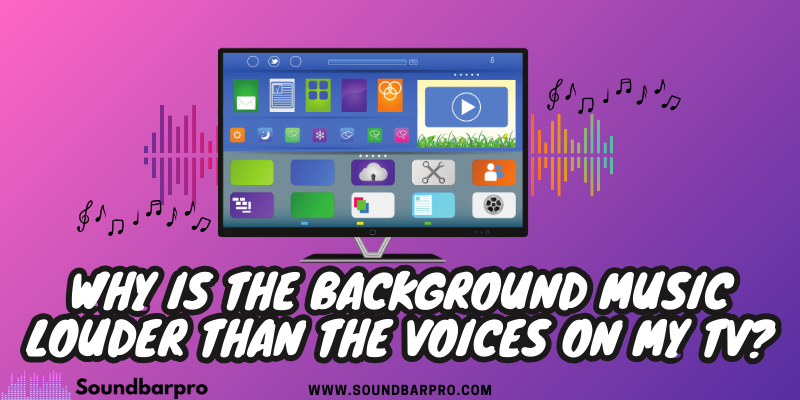Have you ever found yourself straining to hear the dialogue on your favorite TV show or movie, only to be bombarded by loud background music? Want to know why the Background Music is Louder than the Voices on my TV? This frustrating experience is all too common, but luckily, there are reasons behind it and solutions to the problem.
Nobody will like a distorted and loud experience that will go hard on the ears. In this article, we will explore the reasons why the background music is louder than the voices on your TV and what you can do about it.
Why is the Background Music Louder than the Talking on TV?
While watching TV, you can experience background music louder than actual dialogue. These are the possible reasons for this issue:
Audio Mixing
Audio mixing and compression are one of the main reasons background music can be louder than dialogue on your TV. Audio mixing is the process of combining multiple audio tracks into a final stereo or surround sound mix. During this process, the levels of each track are adjusted to create a balanced and cohesive overall sound.
Compression
Compression, on the other hand, reduces the dynamic range of an audio signal. It is a technique used to lower the volume of the loudest parts of the signal while boosting the quieter parts. Although compression is often used to make the overall volume of a mix louder and more consistent, it can also result in a reduction in clarity and separation between different sounds.
Settings of the TV
Usually, we don’t care about the audio settings of our TV. It could be the reason that the surround sound option is turned on. You will experience the background music boost from it rather than the voice.
Equalizer Settings
The other potential reason is the increased bass, which raises the extra sound like action scenes and other music.
Technical Factors
In addition to audio mixing and compression, there are technical factors that can contribute to the problem of background music overpowering dialogue. One of the most common is the quality of the speakers on your TV. Many modern TVs have slim designs that don’t leave much room for powerful speakers, leading to a muddier, less distinct sound overall.
Speakers Arrangement/Placement
How you have placed and arranged the speakers will also affect the sound gain of the system. If not placed at ear level, the voices will not be clear. Placing your TV in a large, open room can cause the sound waves from the speakers to bounce around and become distorted, making it harder to hear the dialogue.
You may also be interested in Small Soundbar for TV
Soundbars Settings
The other reason is the soundbar settings. Poorly adjusted soundbar settings can lead to a deficient sound experience.
Sitting Position
The acoustics and how they are sitting in the room will determine the dialogue clarity. If you are sitting away about 12 feet, you are losing clarity. The ideal space is about 8 feet.
How to Turn Down Background Music on TV Shows?
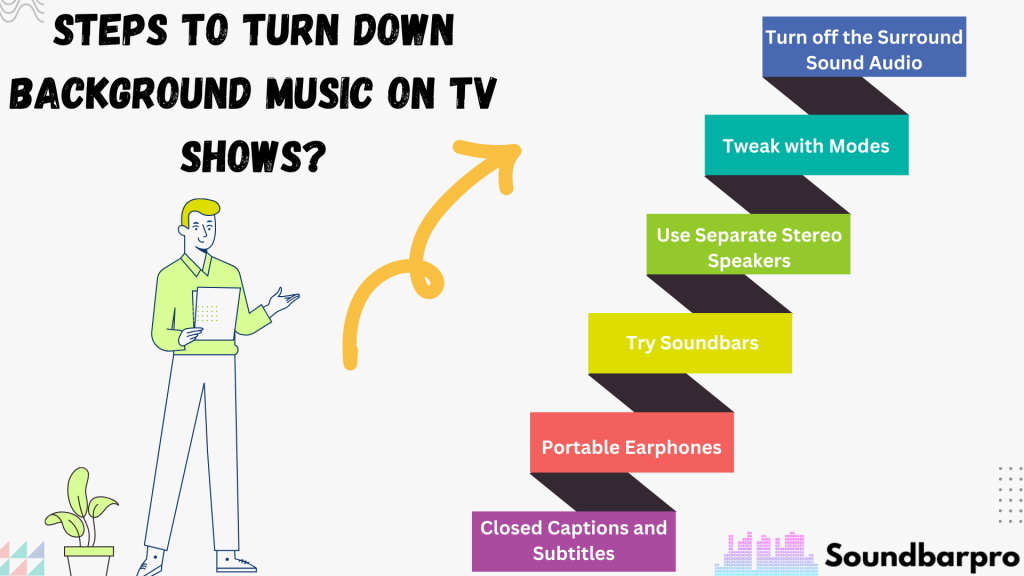
These are the most fruitful ways to cope with background louder music and amplify the dialogue.
Turn off the Surround Sound Audio
It is imperative to start by finding your surround sound settings or looking for extra gain. Simply go to settings, look for sound or Audio settings, and then explore the “surround sound.” If it is turned ON, turn that OFF, and you will start getting better voices.
Tweak with Modes
Try changing the modes; if you are watching movies, fix the modes to the Movies, and the same is for the Drama or News. Moreover, turned the night mode ON to experience better voice quality.
Use Separate Stereo Speakers
The other most suitable method is the use of stereo speakers. It will enhance the audio quality. Besides this, you can set the modes to balance the sound quality, and place them right on the place where they are near to or parallel to the ear level.
Here is our guide that will help you for sure Best Places for Placing a SoundBar
Try Soundbars
The soundbar is one of the most beneficial approaches in this scenario. You can adjust the soundbar settings to center speakers to get clear sound, as it is for dialogue clarity.
Portable Earphones
If all the above methods don’t prevail, you may take a chance with portable earphones. These earphones will help you get the best sound quality and experience less background noise near your ears.
Closed Captions and Subtitles
It’s worth considering the use of closed captions or subtitles. Many streaming services and TV channels offer these options, which can be a lifesaver for viewers with hearing impairments or those struggling to hear the dialogue.
How to turn down background music on TV shows?
To turn down background music on TV shows, you can try adjusting the audio settings on your TV or using an external sound system. Look for options such as dynamic range control or sound modes that prioritize dialogue. Some TVs also have a specific audio track dedicated to dialogue that you can select. If all else fails, you can turn on closed captions or subtitles to make sure you don’t miss anything.
Why is background noise louder than voices on iPhone?
Background noise being louder than voices on an iPhone can be frustrating when trying to have a conversation or listen to audio content. The issue can arise due to several factors, such as a weak cellular signal, a faulty microphone, or interference from other electronic devices.
To address this problem, you can start by turning on noise cancellation or switching to a different audio mode in your iPhone’s settings. You can also reduce background noise by using headphones or moving to a quieter location.
Cleaning the microphone or updating your iPhone’s software can also improve sound quality. By taking these steps, you can ensure that you can hear voices clearly without being distracted by loud background noise on your iPhone.
How do you make background music louder than voice on LG TV?
If you face a background music issue in the LG TV, follow these steps for better and more apparent dialogue. These steps include:
- To fix background music being louder than voices on an LG TV, try adjusting the audio settings such as turning off the surround sound feature.
- enabling dynamic range control, or changing the audio format.
- You can also try using external sound devices or adding subtitles to ensure that you don’t miss out on any dialogue.
Final Thoughts
While the problem of background music being louder than dialogue on your TV can be a frustrating experience, it’s important to remember that there are solutions available. By understanding the technical factors that contribute to the issue and taking steps to adjust your audio settings or invest in an external sound system, you can enjoy your favorite shows and movies without being distracted by loud music. With these solutions in mind, you can sit back, relax, and fully immerse yourself in your entertainment without having to adjust the volume constantly. For more informative pieces of content, head to SoundbarPro!