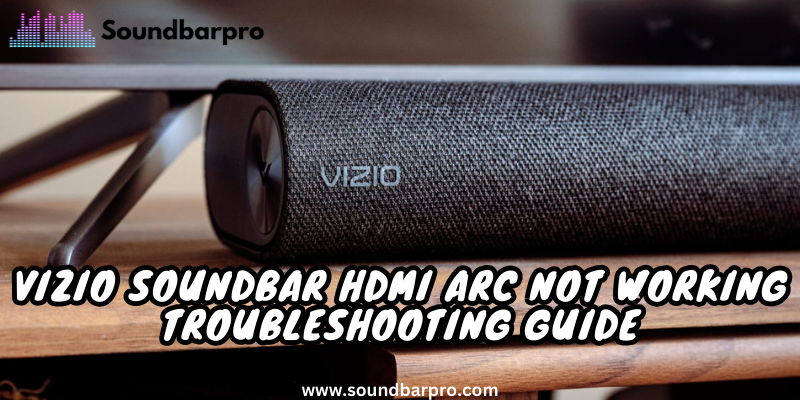If you’ve recently purchased a Vizio soundbar to use with your TV, you may encounter an issue where the Vizio Soundbar HDMI Arc is Not Working. This can be frustrating, especially if you look forward to enjoying high-quality audio from your TV. However, this is a common issue that various factors, such as faulty cables or incorrect settings, can cause.
In this article, I’ll explore why your Vizio Soundbar HDMI ARC is not working with your TV and provide troubleshooting steps to help you resolve the issue and get back to enjoying your favorite movies and TV shows with excellent sound quality.
Vizio Soundbar HDMI ARC Not Working – Potential Reasons
I have been in this field for many years and have encountered several reasons why the soundbar HDMI ARC is not working. You might see Vizio Sound Bar Lights Flashing Up and Down or not working entirely. The key reasons in the case of my Vizio Soundbar are the following:
Incorrect cable
HDMI ARC requires a high-speed HDMI cable that supports Ethernet connectivity. If you’re using an older HDMI cable, it may not be compatible with HDMI ARC. Ensure you’re using a high-speed HDMI cable that supports Ethernet connectivity.
Damaged cable
If your HDMI cable is damaged or faulty, it can cause HDMI ARC to stop working. Check your cable for any visible damage or frayed wires.
Firmware updates needed
Your soundbar’s firmware may need to be updated to ensure it’s compatible with your TV’s HDMI ARC feature. Check for firmware updates on the Vizio website or contact Vizio customer support for assistance.
Incorrect settings
A setting on your soundbar or TV may be preventing HDMI ARC from working. Check your Vizio soundbar Settings and TV settings to ensure everything is configured correctly.
Compatibility issues
HDMI ARC can be incompatible with some devices. Make sure that both your TV and soundbar are compatible with HDMI ARC. If your TV is older, it may not support HDMI ARC.
Power source issue
If the power source connected to the soundbar is not working correctly, it may cause HDMI ARC to stop working. Check that your soundbar is plugged into a working power source. You might face Vizio Sound Bar Flashing White Lights due to power issues.
Vizio Soundbar HDMI ARC Not Working – How to Fix?
If your Vizio Soundbar HDMI ARC Not Working, then you better know these troubleshooting methods:
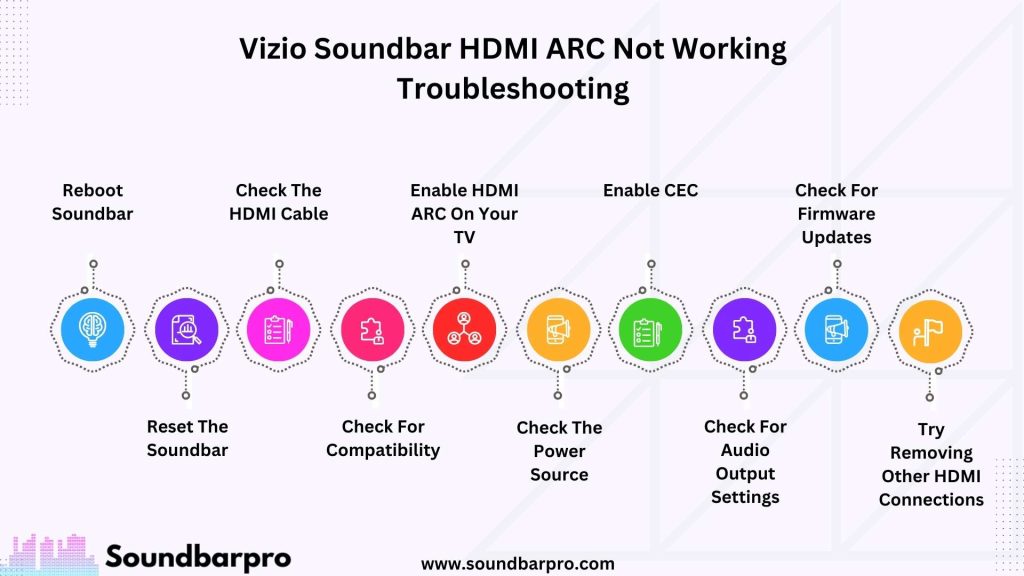
Before you begin troubleshooting tips, you should ensure both the Vizio soundbar and TV is ARC compliant.
Reboot Soundbar
The first step is to reboot the soundbar. Press the power button first, then unplug the soundbar from the outlet. After waiting a few seconds, re-plug the soundbar back in.
By using the remote control, you can also turn off the soundbar. After a few seconds, you must reapply it and press the power button to turn it back on.
Make sure everything is connected, and then determine if the problem is with the default settings.
Check the HDMI Cable
Ensure that the HDMI cable connecting the soundbar to your TV is properly plugged in and not damaged. You can also try using a different HDMI cable to prevent cable issues.
Bad wires can also cause this problem. Ensure that the HDMI cable is free from folds and breaks before attempting to resolve this issue.
Connect the cable to another port if it is in good physical condition. If you cannot establish a connection after connecting to another port, you may have a problem.
Try connecting other HDMI devices to the cable; if that doesn’t work, that’s the problem. It would be best if you tried to connect your soundbar with another cable to solve this problem.
Enable HDMI ARC on your TV
Ensure your TV’s HDMI ARC feature is turned on in the settings menu. It can vary depending on your TV’s make and model, so consult your TV’s manual or manufacturer’s website for instructions.
Also, ensure and learn about:
Enable CEC
Even when the firmware has been updated, some devices still have problems. If so, use your remote to access your TV settings. Select HDMI ARC and enable CEC.
Check for Firmware Updates
Check if any firmware updates are available for your Vizio soundbar. Firmware updates can fix bugs and improve compatibility with other devices. You can check for firmware updates on the Vizio website or contact Vizio customer support for assistance.
Reset the soundbar
Try resetting the soundbar to its default settings. You can do this by pressing and holding the power button on the soundbar for a few seconds. Refer to your soundbar’s manual for specific instructions.
Check for Compatibility
Not all devices are compatible with HDMI ARC. Make sure that your TV and soundbar are both HDMI ARC compatible. If your TV is older, it may have a different feature.
Check the Power Source
Make sure that the soundbar is connected correctly to a working power source. If the power source is not working correctly, it can cause HDMI ARC to stop working.
Check for Audio Output Settings
Some TVs have audio output settings that can prevent HDMI ARC from working correctly. Check your TV’s audio output settings to ensure they are configured correctly.
Try Removing Other HDMI Connections
The next thing you can do is resolve any issues with the CEC. The problem can be avoided by connecting only one HDMI cable from the TV to the soundbar.
The first thing you need to do is turn both your TV and Vizio soundbar off. After that, unplug all devices connected to the TV via HDMI. Doing so prevents other HDMI devices from interfering with your TV. You must reconnect the HDMI cable between the TV and the soundbar, then turn them on.
Look for the right settings for the soundbar, like Best Settings For Samsung Soundbar
How to Reset Vizio soundbar?
Depending on the specific model, there are several ways to reset a Vizio Soundbar, as I connect Vizio models with Samsung at all these times. But whenever Vizio brings an issue, I go for resetting. Here are three methods that you can try for recent models:
- Hold the Bluetooth and Volume Down buttons on the soundbar for 5 seconds. This will reset the soundbar to its original factory settings.
- Press and hold the Power button on the top of the soundbar for 13 seconds. This will reset the volume on the soundbar.
- The third method includes pressing and holding the Reset button on the back of the soundbar for 15 seconds. When you hear the factory reset effect, release the button.
Where is the Vizio HDMI ARC location?
If you’re looking for the location of the HDMI-ARC port on your Vizio soundbar, it may vary depending on the model. However, you can typically find it on the back of the soundbar near the other HDMI ports.
To confirm whether your TV supports HDMI-ARC and locate the corresponding port, you can look for the words “HDMI” and “ARC” near one or more ports on the back or side of your TV. Alternatively, you can refer to your TV’s instruction manual to check if it supports HDMI-ARC.
Read our detailed guide on Connecting Soundbar to Samsung TV Using HDMI
What are Intermittent issues with Vizio Soundbar HDMI-ARC, and How do we fix them?
If you’re experiencing intermittent issues with your Vizio soundbar HDMI-ARC, there are several steps you can take to try and resolve the issue.
- First, check that your HDMI cable is securely connected to both your soundbar and TV.
- You can also try power cycling both devices by unplugging them from the power source and waiting for a few minutes before plugging them back in.
- Additionally, ensure your soundbar is set to use the HDMI-ARC input and your TV’s audio output is set to HDMI-ARC.
- If the issue persists, you can try resetting your soundbar to its factory settings or contacting Vizio customer support for further assistance.
Conclusion
In conclusion, a Vizio soundbar HDMI ARC not working with your TV can be caused by various factors, including faulty cables, incorrect settings, or compatibility issues. However, by following the troubleshooting steps I have outlined in this article, you can resolve this issue and enjoy high-quality audio from your TV once again. With the right troubleshooting and support, you can enjoy a seamless audio performance from your Vizio soundbar and TV setup. For more informative pieces of content, head to SoundbarPro!