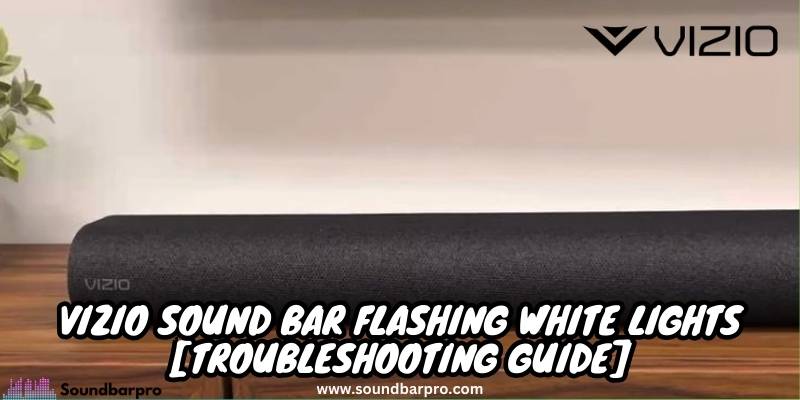When watching your favorite movie or TV show on your Vizio Sound Bar, have you ever experienced Vizio Sound Bar Flashing White Lights? Having this problem can ruin your entertainment experience. As a user who has encountered this problem, I understand how frustrating it can be. You do not have to worry; I have applied and tested several solutions to this problem.
In this article, I will share with you some practical and straightforward ways to fix your Vizio Sound Bar flashing white lights and get back to enjoying your entertainment.
Why is your Vizio Sound Bar Flashing White Lights?
I have been using VIZIO VSB200 Universal HD Sound Bar, which was the potential reason I faced this issue.
Firmware Update
Vizio Soundbars has an automatic firmware update feature that updates the device’s software to the latest version. During this process, the soundbar may flash white lights, indicating that it’s updating its firmware. It’s worth waiting for a few minutes and letting the process complete.
You can read about Best Settings for Vizio 2.1 Soundbar
Connection issues
One of the most common reasons for the flashing white light is a connectivity issue between the soundbar and the device it’s connected to. The soundbar may not be able to receive a signal due to a loose or disconnected cable. Check all cables and connections and ensure they are correctly connected.
Soundbar Placement
Another factor that can cause the soundbar to flash white lights is its placement. If it’s placed too close to a wall, the soundbar may not receive the signal correctly. Try moving the soundbar to a different location and see if that fixes the issue.
Power supply
A faulty power supply can also be the cause of the flashing white lights on your Vizio soundbar. Check if the power supply is plugged in correctly and try to reset the power supply to see if that resolves the issue.
Vizio Sound Bar White Lights Blinking Solution
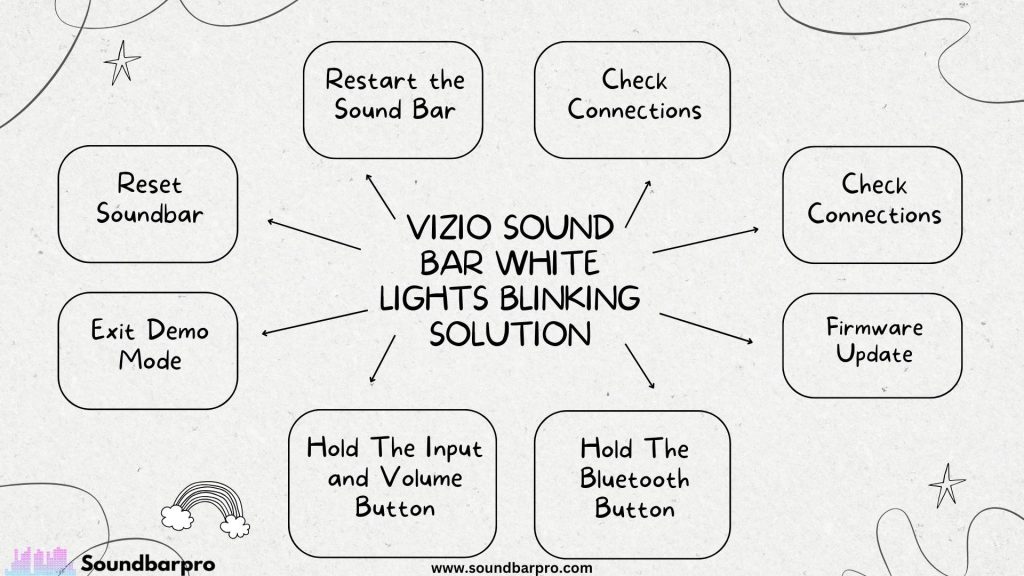
The following four methods have been tested and are proven to fix the flashing light issue. However, before you begin the following fixes, it is best to familiarize yourself with the buttons on your Soundbar.
To use your device, you will need to be able to use the following buttons depending upon the model you have: power, input, Bluetooth input, and volume buttons.
Restart the Sound Bar
One of the easiest solutions to fix the flashing white light on your Vizio soundbar is to restart it. Turn off the soundbar and unplug it from the power source. Wait a few minutes, then plug it back in and turn it on. This simple solution may fix the issue.
Check Connections
Another solution is to check all the connections between the soundbar and its connected device. Ensure that all cables are correctly plugged in and that there are no loose connections. Also, make sure that you have selected the right input option on the soundbar.
Firmware Update
If the firmware update is causing the flashing white light, wait for a few minutes until the update is complete. You can check the firmware version of your Vizio soundbar by accessing the settings menu. If the firmware is not up to date, you can manually update it through the Vizio support website.
Hold The Bluetooth Button
The Bluetooth connection of the Vizio soundbar is undoubtedly one of the most significant advantages of the product. However, some technical issues may cause your devices to stop pairing, which will suddenly lead to connection issues.
The majority of Soundbars have Bluetooth buttons. Press and hold this button for about five to six seconds.
The white light flashing will stop by releasing the button on the Vizio soundbar.
Hold The Input and Volume Button
When you encounter issues such as blinking white lights, this indicates you need to reset the input button through the ‘input and volume up button.’
Press and hold the input and Volume up buttons simultaneously. Press the input and volume up buttons for about five to six seconds.
After you release the two buttons, the Vizio soundbar will stop flashing white lights. Remember to choose the right audio source so you can hear the sound.
You may also check the following Vizio Sound Bar Lights Flashing Up and Down
Exit Demo Mode
Before trying this method, ensure your Soundbar is set to demo mode. Apart from the flashing white lights, the following signs indicate that you are in demo mode:
- The Soundbar has not changed its settings after restarting it.
- Although you pressed the power button, the Soundbar did not shut down even though you pressed it.
Your Soundbar may still be in demo mode if you see either of these signs. You can exit demo mode in several different ways, including the following:
- You can exit the demo mode (if the app is available and connected).
- If you hold down the input and Bluetooth buttons for about five seconds, you should see the LED lights blink four times.
Reset Soundbar
To reset your VIZIO VSB200 Universal HD Sound Bar, you can follow the steps below:
- Turn off your soundbar and unplug it from the power source.
- Press and hold the power button on the soundbar for 5-10 seconds.
- While holding the power button, plug the soundbar into the power source.
- Continue holding the power button until the soundbar displays “RESET” on the LED screen.
- Release the power button and wait for the soundbar to reset.
Why is my Vizio Sound Bar Blinking Blue Light?
If you see your Vizio Sound Bar blinking blue light, don’t worry, it means that it’s in pairing mode and searching for a Bluetooth device to connect to.
This issue can be easily fixed by turning off your soundbar and all connected Bluetooth devices, then holding the Bluetooth button until it starts blinking. After that, turn on the Bluetooth device you want to connect with and put it in pairing mode. Once the soundbar and device connect, the blinking light will turn solid blue.
How do I know if my soundbar is blown?
If your soundbar is blown, you may notice a few symptoms. One of the most obvious signs is distorted or crackling audio, even at low volumes. You may also hear the speaker’s buzzing or humming sound, or the audio may drop out altogether.
Additionally, you may notice a reduction in overall sound quality, with the audio sounding muffled or flat. If you suspect your soundbar is blown, it’s a good idea to have it checked by a professional or contact the manufacturer for assistance.
Is it OK to leave the soundbar on all the time?
Leaving your soundbar on all the time may cause it to wear out more quickly and consume more energy than necessary. Most modern soundbars have an auto-sleep function that will turn off the device after a period of inactivity.
If your soundbar does not have this feature, it’s a good idea to turn it off when you’re not using it. This will help prolong the life of the device and reduce energy consumption, which is better for both the environment and your wallet.
Conclusion
If you’re experiencing flashing white lights on your Vizio soundbar, you can take a few troubleshooting steps to resolve the issue. These include checking the connections, resetting the soundbar, and updating the firmware. Hopefully, you will get the Vizio soundbar restored. For more informative pieces of content, head to SoundbarPro!