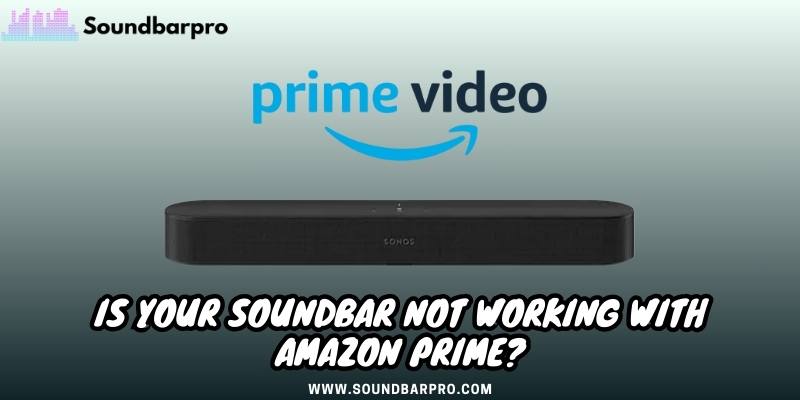Soundbars are a great way to enhance the audio quality of your TV or home theater system. However, I understand the frustration of encountering issues with your soundbar when trying to watch your favorite shows on Amazon Prime. Is your Soundbar Not Working With Amazon Prime also?
Don’t worry; I have got you covered. In this article, we’ll explore the reasons why your soundbar is not working with Amazon Prime and provide solutions to fix the issue.
Why is Amazon Prime Not Working with Soundbar?
When I tested my Vizio 2.1 Soundbar with Amazon Prime and found that the soundbar was not working with Amazon Prime, then I looked for these potential reasons.
Audio Output Settings
One of the most common reasons your soundbar is not working with Amazon Prime is audio output settings. It is important to ensure that your audio output settings are correctly configured. Like I set the best settings for my Vizio soundbar.
Go to the settings of your TV or streaming device and make sure that the audio output is set to the correct setting for your soundbar
Compatibility issues
Another reason your soundbar may not work with Amazon Prime is compatibility issues. Not all soundbars are compatible with all devices. It is important to check the compatibility of your soundbar with your TV or streaming device. Check the manufacturer’s website or user manual for compatibility information.
Connection issues
Connection issues can also be why your soundbar is not working with Amazon Prime. Ensure your soundbar is properly connected to your TV or streaming device.
Firmware updates
Firmware updates can also be a cause of soundbar compatibility issues. Make sure that your soundbar is updated to the latest firmware version.
Amazon Prime Settings
It’s also possible that your Amazon Prime settings are causing the issue. Ensure you select the correct audio output format in your Amazon Prime settings.
Sometimes, a simple restart can fix the problem. Turn off your TV, soundbar, and any other devices you may be using. Unplug them from the power source and wait for a few minutes. Then, plug them back in and turn them on again.
Steps to Solve Soundbar Not Working with Amazon Prime
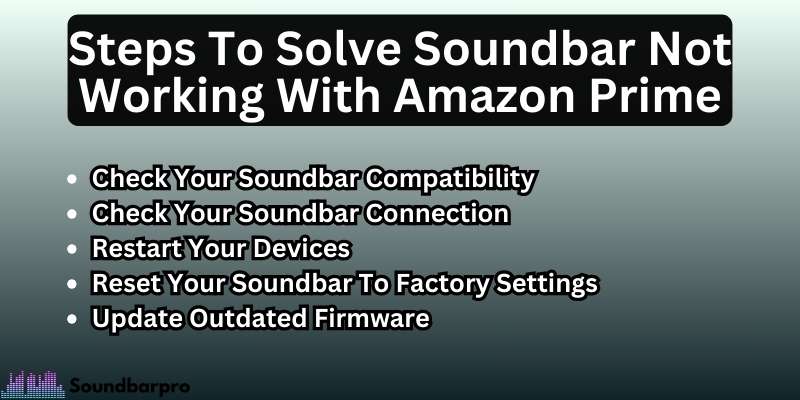
It is important to remember that none of the below fixes are guaranteed to work 100% of the time. I am just clarifying this for you since I cannot determine exactly what problem you are experiencing with your Soundbar and the Amazon Prime App.
The trial will occur, and you will see which one works best for you. Various intelligent TVs and Soundbars can cause these errors. However, there may also be a problem with the wiring. It is essential not to give up if none of them work.
Check your soundbar compatibility
Before purchasing a soundbar, it is essential to check its compatibility with your TV and streaming services. If your soundbar is incompatible with Amazon Prime, you will face issues with its working. Check the manufacturer’s website to see if the soundbar is compatible with Amazon Prime.
Check your soundbar connection
Ensure that your soundbar is properly connected to your TV and the internet. The soundbar should be connected to your TV’s HDMI ARC port, and the TV should be connected to the internet. If you’re unsure about the connection, consult the user manual or contact the manufacturer’s customer support.
Restart your devices
Sometimes, a simple restart of your soundbar and TV can fix connectivity issues. Turn off both devices and unplug them from the power source. Wait for a minute or two, plug them back in, and turn them on.
Reset your soundbar to factory settings
If the above solutions do not work, you can try resetting your soundbar to its factory settings. Consult the user manual or contact the manufacturer’s customer support for instructions on how to reset your soundbar.
You may also be interested in the following Vizio Soundbar HDMI Arc Not Working
Update Outdated Firmware
This is a core issue causing Amazon Prime not to work with the Soundbar.
The outdated firmware may also be affecting the performance of the Soundbar. Soundbar owners typically fail to upgrade their soundbars over time, leading to their home theaters falling apart. Even though most technicians always recommend it, owners typically fail to do so.
It is the firmware update that can make a real difference. Adding modules that enhance the support circle allows the system to support the latest applications.
It is possible that your system does not have updated modules, so this could be an excellent fit for you. I would expect that this would apply to Amazon Prime or similar apps. It should be updated as soon as possible.
Why does the sound keep cutting out on Amazon Prime?
The sound cutting out while streaming Amazon Prime could be due to several reasons. The most common reason is an unstable internet connection, which causes buffering issues and interrupts the audio stream. Another reason could be outdated firmware on the soundbar or TV, which affects the device’s compatibility with Amazon Prime.
Additionally, interference from other devices or wireless signals could affect sound quality. It is recommended to check the internet connection speed, update the firmware on the devices, and ensure that the soundbar is properly connected to the TV.
Here is a guide on How to Connect Apple TV 4K to Soundbar. | All you Need to know
Netflix & Prime Video not working with Soundbar
If Netflix and Prime Video are not working with your soundbar, there could be several reasons why this is happening. The first thing to check is the connections. Ensure that your soundbar is connected to your TV correctly and all cables are plugged in securely.
Also, ensure that the soundbar is set to the correct input mode. If you are still having issues, check the soundbar settings to ensure that it is configured correctly. You may also want to try resetting your soundbar and updating the firmware.
Why is there no sound coming from my soundbar when streaming Amazon Prime?
There could be several reasons why you’re not getting any sound from your soundbar when streaming Amazon Prime. First, ensure that your soundbar is properly connected to your TV and the TV is connected to the internet. Also, check your soundbar settings and make sure that the volume is turned up and the correct input is selected.
Can I use an optical cable to connect my soundbar to Amazon Prime?
Yes, you can use an optical cable to connect your soundbar to your TV, streaming Amazon Prime. However, remember that the optical cable will only transmit stereo sound, not Dolby Digital or other surround sound formats.
How do I change the audio settings on Amazon Prime when using a soundbar?
To change the audio settings on Amazon Prime, go to the “Settings” menu, select “Display & Sound,” and then choose “Audio.” Here you can select your preferred audio formats, such as Dolby Digital or stereo. Make sure that your soundbar supports the audio format you select.
Conclusion
There are several solutions to get your soundbar working with Amazon Prime. Ensure that your soundbar is compatible with Amazon Prime, update your firmware, check your connection, restart your devices, and reset your soundbar to its factory settings. By following these steps, you can enjoy your favorite shows on Amazon Prime with the best audio quality possible. For more informative pieces of content, head to SoundbarPro!