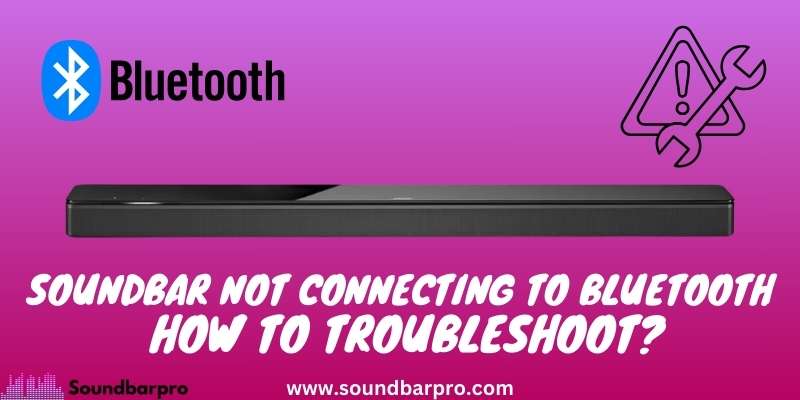Are you experiencing trouble connecting your soundbar to Bluetooth? It can be frustrating when you can’t enjoy your favorite music or movies through your soundbar. But don’t worry; you can take several troubleshooting steps to resolve Soundbar Not Connecting to Bluetooth Issue.
I have encountered this connecting issue with my Bose, Sony, Samsung, Vizio, and JBL. The most simple way to solve this issue is to reset the soundbar to the factory settings.
In this guide, we’ll go through some common solutions and more advanced techniques to help you reconnect your soundbar to Bluetooth again.
Why is Your Soundbar Not Connecting to Bluetooth? Reasons
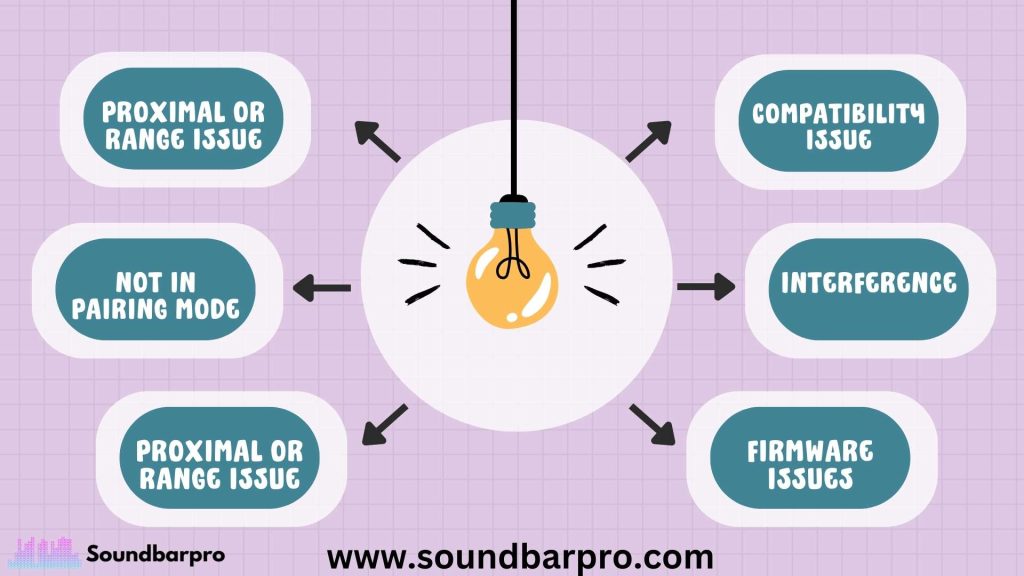
Whether you are connecting any Bose Soundbar, Samsung, or any other soundbar, these are the certain issues you can experience while you face a soundbar not connecting to Bluetooth.
Proximal or Range Issue
Bluetooth connections have a limited range, and if the device you’re trying to connect is too far away, the soundbar may not be able to establish a connection.
Not in Pairing Mode
Most soundbars require you to put them in pairing mode before they can connect to a Bluetooth device. If the soundbar is not in pairing mode, it cannot connect. Look for the right settings for the soundbar, like Best Settings For Samsung Soundbar
The soundbar is Already Paired/Connected
If the soundbar is already connected to another Bluetooth device, it may not be able to connect to another device until the first connection is disconnected.
Compatibility Issue
Some soundbars and Bluetooth devices may not be compatible with each other, which can cause connection issues.
Interference
Other devices using the same frequencies, like Bluetooth or Wi-Fi networks, can disrupt Bluetooth connections.
Firmware Issues
I sometimes noticed that firmware updates of either device could be the most problematic issue. Outdated firmware can cause compatibility issues with Bluetooth connections.
Here is our guide on Dimensions of The Wet Sounds Stealth 10
How to Fix Bluetooth Pairing Problems?
Before starting the troubleshooting process, try Rebooting:
Sometimes simply restarting both the soundbar and the device you’re trying to connect to can help resolve Bluetooth connection issues. Turn both devices off, then turn them back on and try to connect again.
How to put a Soundbar in Pairing Mode?
You can put the soundbar in pairing mode as I do with my Bose Soundbar to connect with a TV or Smartphone. You can also do this by pressing the Bluetooth button on the remote control or the soundbar itself.
Press and hold the Bluetooth button on the soundbar until the light on the front of the soundbar begins flashing. This indicates that the soundbar is in pairing mode.
Troubleshooting Steps
Now after putting the soundbar in pairing, try these quick fixes.
- Clear the Bluetooth pairing list on the soundbar and device, then try to pair again.
- Update the soundbar’s firmware and the device’s operating system.
- Try using a different device to connect to the soundbar, or try connecting the original device to a different Bluetooth speaker to see if the issue is with the device or the soundbar.
- Reset the soundbar to its factory settings resetting the soundbar to its factory settings always helps me in solving this kind of issue.
- Try turning off any other Bluetooth or Wi-Fi devices nearby to remove the interference before connecting.
- It is always better to disconnect other Bluetooth Devices before connecting.
How do I reset my soundbar?
When it comes to resetting the soundbar, the steps are mainly the same in most of the models of the same brand. I reset my Sony S100F 2.0ch Soundbar by following these quick steps:
- Turn off the soundbar by pressing the power button on the soundbar or the remote control.
- Unplug the power cable from the soundbar and wait for at least 30 seconds.
- While the power cable is unplugged, press and hold the power button on the soundbar for at least 5 seconds.
- After holding the power button, release it and plug the power cable back into the soundbar.
- Turn on the soundbar by pressing the power button on the soundbar or the remote control.
- The soundbar should now be reset to its default settings.
Why won’t my subwoofer connect to my soundbar?
Following are the reasons that the subwoofer won’t connect to my soundbar.
- The subwoofer is not in pairing mode
- The subwoofer is out of range:
- The subwoofer is not compatible with the soundbar
- The subwoofer and soundbar are not on the same frequency.
- The subwoofer is not powered on.
- There is interference from other devices.
- Why don’t you read about Connecting Bose Surround Speakers to Soundbar 900?
Why doesn’t the Soundbar produce sound when connected to Bluetooth?
If you’ve connected your soundbar to Bluetooth but aren’t hearing any sound, several reasons could be causing this issue. Consider the following possible solutions:
- Increase the volume on the soundbar and the device you’re streaming from.
- Check that the soundbar is selected as the audio output device on your device.
- Ensure that the soundbar is not muted or in a mode that doesn’t produce sound, such as sleep mode.
- Try disconnecting and reconnecting the Bluetooth connection between the soundbar and your device.
- Ensure you properly connect the soundbar to the TV or other devices if you are not streaming directly from a device.
- Ensure that the soundbar’s firmware is up to date.
Conclusion
If you’re experiencing this issue, start by resetting your soundbar and device, ensuring they’re in pairing mode, and checking the Bluetooth connection settings. Additionally, check for any software updates or firmware updates for your soundbar. For more informative pieces of content, head to SoundbarPro!