I made a set up of TV, LG SN4 soundbar, and subwoofer for a movie night, but the confusion of connecting the soundbar to the subwoofer boiled my mind. Fortunately, I got the idea to consult the manual instructions to know the intricacies and solve the mystery of How to Pair an LG Soundbar to a Subwoofer.
To pair the LG soundbar with a subwoofer, you must turn on both devices by connecting the respective cords to the same power outlet. The subwoofer will start blinking a green light and connect to the LG soundbar.
The article covers the answer to how I pair an LG soundbar to a subwoofer without using additional wires. In addition, I have known some troubleshooting techniques to follow when the two devices do not accept pairing.
How to Pair LG Soundbar to Subwoofer?
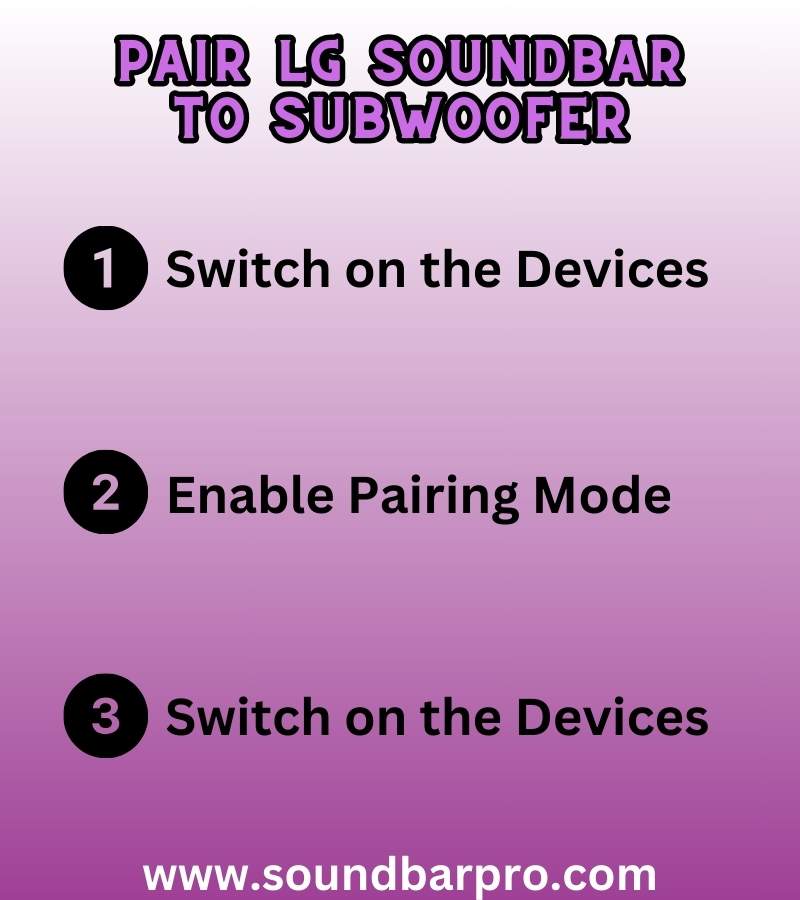
You must not find difficulty in connecting the subwoofer to the soundbar as it is easier compared to setting up the soundbar on the TV. The steps require little knowledge of the indicator lights and you are good to go.
1. Switch on the Devices
The first step is always confusing to find the power source for the soundbar and subwoofer to keep them in close vicinity. So, if you decide on one, connect the power cord of the soundbar and the sub to the outlet and turn on both devices.
Pro Tip: you should maintain a minimum of 15 ft distance between both devices and exceed this to pair each other.
2. Enable Pairing Mode
Technically, it is not the pairing mode but helps you identify the state of the subwoofer to make the connection. As soon as you turn on the devices, you will see a subwoofer change its standby red LED indication to blinking green.
3. Wireless Connection
Subwoofer when in the state of blinking, search for the nearby soundbar. Since there is hopefully no device other than an LG soundbar. It immediately connects to it and turns the flashy pairing light to solid green.
Why Won’t My LG Subwoofer Connect to My Soundbar?
Sometimes, the simple steps do not get along and fail to pair the subwoofer and soundbar. In that case, knowing what are the minor mistakes that halt connection is essential to know. The several reasons you may note down to correct them in the future.
Max Volume
The reason is unknown, but it may stop your subwoofer and soundbar from connecting. So, you must keep the volume of the LG soundbar at the minimum level and try pairing them again.
Devices are out of Range
When the devices are not nearby, a wireless subwoofer can’t help and deny pairing. Also, if you notice other gadgets such as medical equipment, microwaves, or LAN devices use the same frequency as a wireless connection between the subwoofer and soundbar; turn them off.
Pairing Mode
LG soundbar won’t connect to the subwoofer until the pairing mode of the latter is activated. You may assume that the subwoofer is malfunctioning and not showing up blinking green light.
You can read about Connect Insignia Soundbar to TV
How to Connect LG Soundbar to Wireless Subwoofer?
What if you are unsuccessful in pairing your subwoofer and soundbar automatically? You can trick the technique in your favor and try connecting them manually. However, the steps may take you a few minutes but it is worth your time in the end.
- Set the Volume of the soundbar to the minimum
- Press the mute button either from the remote or the soundbar for 3 seconds
- Hold on to the pairing button for 5 seconds until it blinks red and green alternately
- Unplug the subwoofer and soundbar from the power source
- Plug both devices after 60 seconds
- Subwoofer and soundbar will connect
How Do I Reset My LG Sound Bar Subwoofer?
It does not matter whether you have a long time using the LG soundbar or you face issues in connecting. The blindfold option is to reset the soundbar to increase its efficiency. All you have to do is turn on the soundbar by connecting it to the outlet and hold the volume down button for 20 seconds.
You will notice the device flashes light thus complete resetting. Do not leave it randomly and confirm the pairing. For this, turn off the subwoofer and soundbar from the power source. After waiting for 60 seconds, plug the devices to know they are connected.
Check our complete guide on Soundbar vs Home Theater
Why is My LG Subwoofer Blinking Green?
When you turn on the subwoofer, it converts the blinking red indicator to green. The clear indication of the device activates pairing mode and is ready for the connection by searching for another one.
Does the Subwoofer Automatically Connect to the Soundbar?
Subwoofers are wireless devices that automatically connect to the respective soundbars. You only have to do the initial step of feeding them power by plugging the cords into the power outlet. When the subwoofers and soundbars turn on, they eventually connect without following another step.
Summing Up
Pairing soundbars with subwoofers never goes to waste as the combination enhances low frequencies. But you must know the steps to achieve this. In this article, I have mentioned pairing the LG soundbar via two methods. You may select one of them according to your convenience and enjoy full-time entertainment. For more informative pieces of content, head to SoundbarPro.

