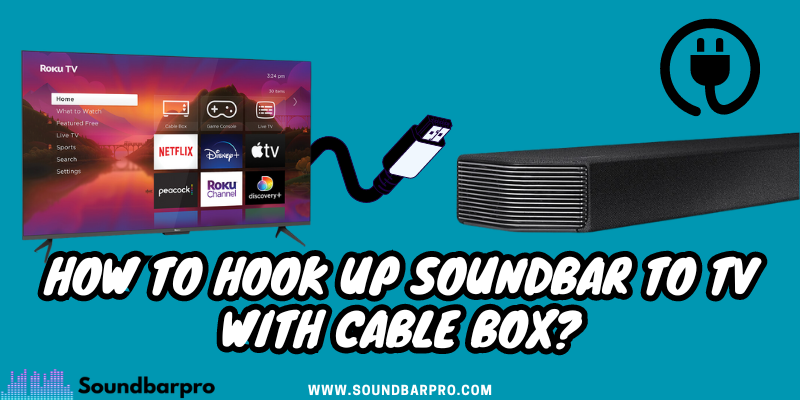Hooking up a soundbar with the cable box to enjoy your favorite satellite shows was not that easy before, a little trickier, wasn’t it? But now, with contemporary and modern devices, it has become straightforward. You can connect your Soundbar to the television in various ways, and here is a guide on How to Hook Up the Soundbar to a TV with Cable Box.
So, to connect the TV and cable box, follow the steps outlined in this article. Let’s look at the actual connection procedure and setups.
How to Connect a Soundbar to A TV with A Cable Box?
Soundbars can be connected to TVs with cable boxes via optical cables, HDMI cables, or A/V cables, or you can use Bluetooth. In short, HDMI cables are the most efficient and reliable way to connect these two devices.
How to connect the soundbar to the cable box with HDMI?
I always prefer connecting my soundbar to the TV through HDMI. The process of my ARRIS SURFboard Connecting the Xfinity cable box to the soundbar through HDMI is pretty simple.
Note: In most cases(almost in all newer models), connecting the soundbar to the TV directly gets all the audio from the cable box. If you are not using the latest models, you better follow these guidelines and tips.
- Get two HDMI cables – It is better to get the high-speed one.
- Turn off the TV, soundbar, and cable box.
- Now take an HDMI cable and connect one end to the cable box.
- After that, insert the second end in the TV HDMI port.
- Now take the second HDMI cable and connect its one end to the HDMI ARC of the TV.
- After that, connect another side to the HDMI arc of the soundbar.
- Turn on the devices and set the TV sound settings to HDMI.
- You can enjoy your favorite show now.
Do you have a Fire TV? see, How to Connect Fire TV to Soundbar?
How to connect the soundbar to the cable box with an optical cable?
How to Connect A Soundbar to a TV Without HDMI Arc? What is your alternative? The quickest and easiest way is to use an Optical cable. I connect my cable box and TV with my Bose Solo 5 TV Soundbar.
Undoubtedly, HDMI ARC is one of the most suitable and reliable ways to get the complete audio experience. If you don’t have the HDMI mode, there are different ways to connect your soundbar to the TV.
The second best option after the HDMI ARC is the optical cable. You can use it to connect your TV with the Soundbar in the breeze.
- Turn off all the devices first.
- Get an optical cable and remover its connector covers.
- Now insert one side in the TV optical port.
- The next step is to plug another side into the cable box.
- Now get the second cable and insert the first end in the second Optical port of the TV. Mainly it works for cable boxes with a direct connection to TV and soundbar.
- After that, connect another side to the Soundbar.
- Turn on both devices.
- Then, set the settings to the optical cable, and you are done.
Any external device can be connected to your TV using this method, not just your Soundbar. You can also connect your devices via HDMI CEC for a single control point.
How to Connect A Soundbar to a TV Without HDMI Arc?

If you don’t have access to HDMI, you can choose optical cable, RCA, Aux, and Bluetooth options.
Optical cable
Get a cable and insert one end in the TV and another end in the soundbar. The only thing you need to do is to set the audio settings to the Optical cable, and you are done.
Auxiliary Cable
The auxiliary cable is a more traditional option for connecting devices than all other options. People usually opt for this method when there is no wireless streaming option.
However, there is one difference since analog connections are used instead of digital ones for auxiliary cables. Connecting an analog soundbar to your TV will not produce good sound quality. We recommend buying a wireless speaker kit or soundbars to ensure that the audio signals are not disrupted.
Connect your Soundbar and TV using the “in” and “out” ports for those who prefer this method. Tie the cables in a way that fits snugly. It is necessary to change the mode settings of the TV to work with the Soundbar.
Select “Source” and then “AUX” from your remote control. The sound you receive will be significantly better than what you hear from your TV speakers once the connection has been established.
It may be possible to pair your Soundbar with a universal remote, a sync app, or a side control panel if it does not have a remote. Selecting AUX mode will then be possible.
Bluetooth
The most feasible way if you don’t have HDMI is Bluetooth. You can go wireless with Bluetooth if you don’t like the clutter of cables cluttering up your internal setup.
- Making your device “discoverable” when searching for it with other Bluetooth-enabled devices is essential.
- You can now search your soundbar name in the TV’s Bluetooth list.
- Connect the two devices after “discovering” your unit. Audio sources are typically used for this.
- Click on the device name to pair the two devices.
Bluetooth connections are great because you do not have to dig around your hands and knees for the correct input. If your TV stand is close to the floor, this can be the most frustrating part of any wired setup. Also, because Bluetooth is built into your device, you won’t have to double-check whether the box contains cables.
Do you have a Samsung soundbar? Find out the best settings for Samsung soundbar.
3.5mm Line Out or RCA
RCA, or 3.5mm cable, is an old-school method of connection that may have existed before digital connections or wireless streaming. The connectors are red, white, and black. Also, they are good options when you don’t have an HDMI arc or optical cable.
Both devices are off before this option connects the TV to the Soundbar. Be sure to check both the soundbar and your TV’s audio ports. Insert the same-colored cables into the outputs once you find them.
Check to make sure that all plugins have been pushed in thoroughly to avoid interruptions or audio interference. Turning both devices on simultaneously allows you to play your Soundbar’s audio without changing the settings.
The sound quality will be lower than a digital connection since analog cables are analog.
Is it possible to connect the soundbar to TVs wirelessly?
Yes, you can do so. Bluetooth is a standard feature of even the most basic soundbar, including the LG SNC4R, and some soundbars are also Wi-Fi enabled. Regardless of your wireless option, you will not have to worry about cluttering up your entertainment system.
Is it possible to use any soundbar on any TV?
Generally, you can use most modern soundbars with any everyday TV. For two devices to function well together, you must ensure they are compatible.
Can a soundbar be connected to a TV without a port?
Yes, connecting the Soundbar without a port is possible using Bluetooth 5.1 or the latest channels. The sound quality may get a little lag, but it is achievable to connect without a port. There are even casting devices that you can connect with Bluetooth and further connect optical and HDMI cables to function according to your needs.
Is there a way to sync my Soundbar with my TV?
The audio sync button on the remote can sync your Soundbar to your TV. If your remote does not have an audio sync button, you can access audio syncing by pressing the sound control button. The left and right buttons are then used to control the audio.
Conclusion
Connecting a soundbar to a TV with a cable box is a little tricky, but modern devices have made it easy now. Nevertheless, we hope that the detailed steps we have described above will make this process as straightforward as possible for you. You must ensure that the cables you use to connect a soundbar to a cable box TV are in good condition, as using a broken cable will not complete the process. For more informative pieces of content, head to SoundbarPro!