Don’t you hate it when you’re settling in for a night of binge-watching, and suddenly the sound quality takes a nosedive? Muffled sound on your TV can be caused by a range of factors, from outdated software to a build-up of dust and debris. But fear not, TV enthusiasts. Here I will walk you through the steps on How to fix Muffled Sound on TV.
In this article, we’ll reveal some expert tips and tricks to help you fix muffled sound on your TV and get back to enjoying your favorite shows with crystal-clear audio. Whether you’re a technophobe or a seasoned TV pro, these simple solutions will have you feeling like a sound engineer in no time. So, grab your popcorn and get ready to learn how to give your TV’s sound a much-needed upgrade
Why does my TV have a muffled sound?
Sometimes, there are common grounds that we avoid, which usually becomes the reason for the issue. The muffled sound usually occurs when you have:
Low Volume
One of the most common reasons for muffled sound on a TV is simply that the volume is too low. This can be caused by accidentally turning the volume down or by an issue with the TV’s sound settings.
Incorrect Sound Settings
Incorrect sound settings on your TV can also result in muffled sound. For example, if your TV is set to “Surround Sound” and you don’t have a surround sound system, the sound may appear muffled.
Damaged Cables
Loose or damaged cables can also cause muffled sounds on a TV. Ensure that all cables are connected securely and that there are no visible signs of damage.
Speaker Dust and Debris
Over time, dust and debris can accumulate on your TV’s speakers, leading to muffled sounds. It’s essential to clean the speakers regularly to prevent this from happening.
Outdated TV Software
Outdated TV software can also be a cause of the muffled sound. Updates can improve the overall performance of your TV, including the sound quality.
Faulty Speakers
Faulty speakers can also be a cause of muffled sound on a TV. If you suspect that your TV’s speakers are damaged or not functioning correctly, it’s best to consult a professional for repairs or replacement.
Acoustics Factor
The other possible reason can be the acoustics that determines how the sound is transferred in the room. What are possible obstructions in front of the speakers, padded walls, and disturbances like the humming of electronics and other machines?
How Do I Fix the Muffled Sound on My TV?
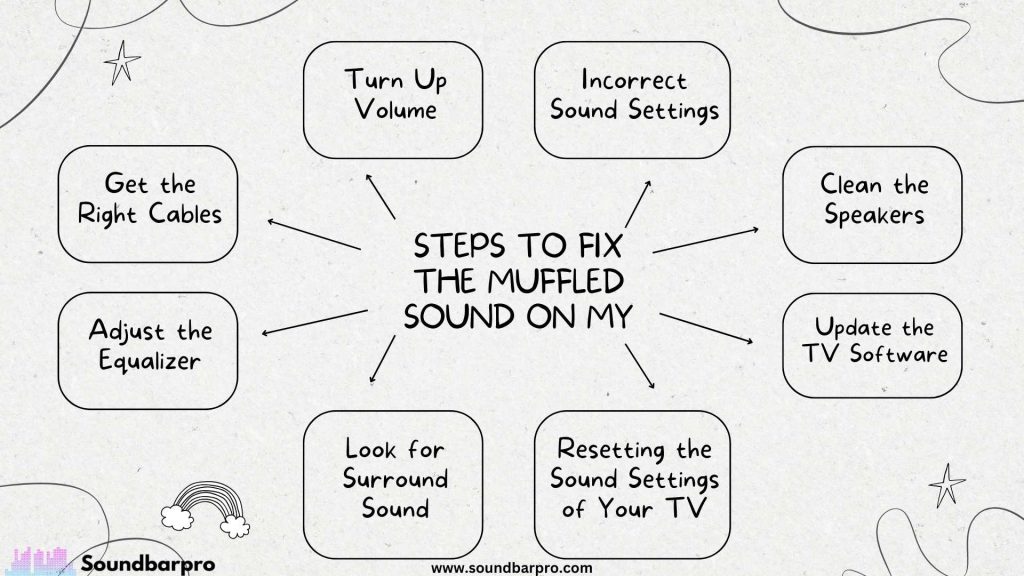
If you know how your TV works, it is child’s play for you, but it can be a tough nut to crack if you are a novice. Luckily for you, we have made it easy. Simply follow these steps, and you are done.
Turn Up Volume
The first step in fixing the muffled sound on your TV is to check the volume. It may sound obvious, but sometimes the volume may be too low or muted, causing the sound to be muffled. Therefore, ensure that the volume is turned up to an appropriate level and is not muted.
Incorrect Sound Settings
The next step is to check the sound settings on your TV. Different TV models have different sound settings, and sometimes the default settings may not be suitable for your viewing experience. Go to your TV’s settings and navigate to the sound settings. Check if the sound mode is set to “Standard” or “Music” mode. If it is, change it to “Voice” mode. This will enhance the dialogue, making it easier to understand.
Another option in sound settings is to check the audio output. It might be possible that your TV audio output is set to “TV Speakers” instead of “Audio System” if you are using an external sound system. In this case, the sound will be muffled as the audio is not directed to the audio system. Check if the audio output is set to the correct option.
Get the Right Cables
If the above steps did not solve the problem, the next thing to check is the cables. Sometimes, the cables might be the root cause of the muffled sound. Check if the cables are securely connected to both the TV and the sound system. Loose cables can cause muffled sounds or even no sound at all. Ensure that the cables are plugged in correctly and securely.
Moreover, it is important to ensure that you are using the right cables. For instance, if you are using an HDMI cable, ensure that it is an HDMI ARC (Audio Return Channel) cable. This cable allows the audio signal to travel both ways, i.e., from the TV to the sound system and from the sound system to the TV.
Adjust the Equalizer
Another solution is to adjust the equalizer settings. The equalizer allows you to fine-tune the sound to your preferences. Go to your TV’s settings and navigate to the equalizer settings. Try adjusting the bass, treble, and other settings until you find a setting that enhances the sound quality.
It is also important to note that different genres of programs may require different equalizer settings. For instance, if you are watching a movie, you might need a different equalizer setting than if you are watching a news channel.
Look for Surround Sound
If your TV has a surround sound feature, it may be causing the muffled sound. Go to
your TV’s settings and navigate to the sound settings. If you have a surround sound system, make sure that the sound mode is set to “Surround Sound.” However, if you do not have a surround sound system, set the sound mode to “Stereo” or “Mono” mode.
If your Background Music Louder you can read this guide.
Clean the Speakers
Over time, dust and debris can accumulate on your TV’s speakers, leading to muffled sounds. Therefore, it is important to clean the speakers regularly. Use a soft-bristled brush or a vacuum cleaner to gently clean the speakers. Avoid using water or any cleaning solutions, as they can damage the speakers.
Update the TV Software
Updating the TV software can also help fix muffled sound issues. The software updates can improve the overall performance of the TV, including the sound quality. Therefore, ensure that your TV software is up-to-date. You can check for updates in your TV’s settings or consult the user manual for instructions on how to update the software
Resetting the Sound Settings of Your TV
Inclusively, the most feasible solution, in this case, is just to go for the Resetting of the sound settings.
- Go to Settings
- Then Go to Expert settings – In case of Samsung tv sounds muffled
- Find the Reset Sound.
- Reset it.
- And Done
You may also be interested in Connecting the Onn Soundbar to the TV
How to Stop TV Sound Vibration?
The most obvious thing you can do to stop TV sound vibration is to decrease the bass in the sound setting. Another helpful thing that will benefit you is that you don’t place things near your TV speakers.
If you have well-padded walls and floors, it will stop sound vibration. Wooden walls and floors cause wobble and vibration noises. You may also use the rubber mats if the speakers or soundbar are connected.
Here is another guide on Fixing Very Low Dialogue But Very Loud Sound Effects
How to Fix Muffled Sound on Samsung TV?
If you have a Samsung TV and are experiencing muffled sound, you’re not alone. Here are steps to fix the muffled sound.
- Check the volume on your Samsung TV.
- Ensure that your TV’s sound settings are not muted.
- Check that all cables are connected securely.
- Clean your TV’s speakers regularly.
- Update your TV software.
- Check for any firmware updates.
- Adjust the sound settings on your Samsung TV.
- Consult the user manual for troubleshooting tips.
- Contact a professional technician if needed.
- Reset your Samsung TV to its factory settings.
Why is the sound on my TV fuzzy?
The sound on your TV may be fuzzy due to several reasons such as a weak or loose connection, outdated software, or speaker damage. To fix it, try adjusting the volume or sound settings, checking the cables for any damage or loose connections, cleaning the speakers, updating your TV’s software, and resetting your TV to its factory settings. If the problem persists, consider contacting a professional technician for assistance.
Conclusion
Muffled sound on a Samsung TV can be a frustrating experience, but by following the steps outlined in this article, you can troubleshoot and fix the problem. Remember to check the volume and sound settings, ensure that cables are connected securely, clean the speakers regularly, update the TV software, and consult a professional if necessary. With these tips, you can enjoy crystal-clear sound on your Samsung TV. For more informative pieces of content, head to SoundbarPro!

