If you want to create a more immersive audio experience in your home, connecting multiple subwoofers to your soundbar can help. Some recent soundbars offer the ability to connect multiple wireless subwoofers, allowing you to enjoy a more powerful and balanced sound in your entertainment space. So, How to Connect Two Wireless Subwoofers to One Soundbar?
However, setting up multiple subwoofers with your soundbar can be a bit tricky, and it’s important to follow the correct steps to ensure that the subwoofers are connected properly and working together seamlessly.
In this guide, I’ll walk you through the steps to connect two wireless subwoofers to one Samsung soundbar, highlighting important considerations and potential issues along the way.
Can Two Subwoofers and A Soundbar Be Connected?
Yes, two subwoofers and a soundbar can be connected wirelessly, provided that the soundbar and subwoofers are designed to work together and support multi-subwoofer connectivity.
Many soundbars today support wireless connections, such as Bluetooth or Wi-Fi, and some models allow the connection of multiple subwoofers. The specific steps for connecting two subwoofers and a soundbar wirelessly will depend on the specific models of the device.
Two wireless subwoofers can be connected only by connecting one wirelessly and the other by cable. Wirelessly connecting two subwoofers to the soundbar using Bluetooth is impossible. To me, it is always a plus if they both belong to the same brand.
- Both Sound bars must have an RCA output to be connected to a soundbar if they have a wired connection.
- Organizing a wireless and wired connection for a soundbar is an easy task. The result will be a familiar sound with a more robust bass.
- A soundbar can be connected to an old and a new wireless subwoofer.
- Parallel signals are being sent to two subwoofers using an RCA Y adapter. It is, therefore, possible to connect one subwoofer.
I have written a guide on connecting Apple TV to speakers; read here: How to Connect Bluetooth Soundbar to Roku TV?
How to Connect Two Wireless Subwoofers to One Soundbar? 5 Steps
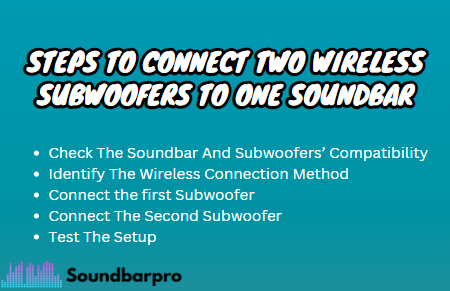
Connecting two wireless subwoofers to one soundbar can be a bit tricky, as it depends on the specific models of the soundbar and subwoofers. However, here are some general steps you can follow:
Step 1: Check the soundbar and subwoofers’ compatibility
First, check that the soundbar and subwoofers are designed to work with each other and that they both support multi-subwoofer connectivity. Look for this information in the user manuals or online specifications for the devices.
Step 2: Identify the wireless connection method
Check whether the soundbar and subwoofers use Bluetooth, Wi-Fi, or another wireless technology to connect with each other. This information should be available in the user manuals.
Step 3: Connect the first Subwoofer
To connect the first subwoofer to the soundbar wirelessly, follow these steps:
- Turn on the soundbar and the first subwoofer.
- Put the first subwoofer into pairing mode. This process will vary depending on the subwoofer model, but you usually need to press and hold a button on the subwoofer until it starts flashing a specific color.
- On the soundbar, go to the settings menu and look for the option to connect a subwoofer.
- Select the option to add a new subwoofer and follow the on-screen instructions. The soundbar should now search for available subwoofers in pairing mode.
- Once the soundbar detects the first subwoofer, it will prompt you to confirm the connection. Follow the on-screen instructions to complete the pairing process.
Step 4: Connect the Second Subwoofer
To connect the second subwoofer to the soundbar, repeat the same steps as for the first subwoofer:
- Turn on the second subwoofer.
- Put the second subwoofer into pairing mode by following the instructions in the user manual.
- On the soundbar, go to the settings menu and look for the option to connect a subwoofer.
- Select the option to add a new subwoofer and follow the on-screen instructions. The soundbar should now search for available subwoofers in pairing mode.
- Once the soundbar detects the second subwoofer, it will prompt you to confirm the connection. Follow the on-screen instructions to complete the pairing process.
Step 5: Test the Setup
Once both subwoofers are connected, test the setup to ensure that both subwoofers are working correctly. Play some audio with many basses and check if both subwoofers produce sound. If one subwoofer is not working correctly, try repeating the pairing process or consult the user manual for troubleshooting tips.
Point to Ponder: Not all soundbars and subwoofers support multi-subwoofer connectivity, so checking the user manuals and specifications before connecting multiple subwoofers to one soundbar is essential.
Using Bluetooth and A Cable, You Can Connect Two Subwoofers to One Soundbar
Follow the steps to complete the task:
- One subwoofer should be connected to the soundbar using Bluetooth, while the other subwoofer should be connected via cable. Subwoofers deliver quality sound from the soundbar when connected to an external cable.
- You will need to turn on Bluetooth in one of the subwoofers and your soundbar. Only use Bluetooth when connecting the subwoofer to the soundbar.
- You will need to connect a cable corresponding to the ports available on your other subwoofer and soundbar.
- Now, you can connect them with the cable.
- Your two wireless subwoofers can be connected to the same soundbar if you can do that. This will result in a more powerful sound.
Connecting Bluetooth and an amplifier with a subwoofer requires a valid connection point, and an incorrect connection will result in no sound from the soundbar and subwoofer.
You can also read the following: Best Settings for Vizio 2.1 Soundbar
Built-In Dual-Sub Support vs. Adding Dual-Sub Support
Built-in dual-sub support refers to a sound system that comes with two built-in subwoofers that work together to produce deep, powerful bass. This type of system optimizes bass output and eliminates the need for additional subwoofers.
On the other hand, adding dual-sub support involves connecting two separate subwoofers to an existing sound system to enhance the bass output. This can be done by using a subwoofer splitter or a Y-adapter to connect the two subwoofers to the sound system.
While built-in dual-sub support may offer a more streamlined and optimized solution, adding dual-sub support can be a cost-effective way to enhance the bass performance of an existing sound system. This approach allows users to upgrade their system without having to replace the entire setup.
Ultimately, the choice between built-in dual-sub support and adding dual-sub support will depend on personal preferences and budget. Both options have advantages and drawbacks, and it’s essential to consider your sound system’s specific needs and requirements before making a decision.
Here is a quick guide if you don’t know: How to Connect Bose Soundbar to TV with HDMI? 7 Easy Steps
How to Connect Matching Subwoofers to a Different Soundbar?
If you’re looking to upgrade your home audio system, you may already have matching subwoofers from a previous sound system or a different brand that you want to use with a different soundbar.
To connect matching subwoofers to a different soundbar, you need to determine the connectivity options of your subwoofers and check compatibility with your new soundbar.
Once you’ve verified compatibility, you can connect the subwoofers to the soundbar using the available connectivity options. After connecting the subwoofers, adjust the soundbar settings to ensure the subwoofers are working correctly.
It’s essential to ensure compatibility before you start, and not all soundbars support multiple subwoofers or subwoofers from different brands. With proper setup, connecting matching subwoofers to a different soundbar can be a great way to enhance your home audio experience.
Get to know here about the Best Settings for Bose Soundbar 700.
Can I connect 2 wireless subwoofers to one soundbar Samsung?
Whether you can connect two wireless subwoofers to one Samsung soundbar will depend on the specific model of the soundbar and whether it supports multi-subwoofer connectivity.
Some Samsung soundbars support multi-subwoofer connectivity, which means you can connect two or more wireless subwoofers to the soundbar. However, not all Samsung soundbars support this feature.
Can you connect a different subwoofer to a soundbar?
Yes, it is possible to connect a different subwoofer to a soundbar. However, it’s important to ensure that the subwoofer and soundbar are compatible regarding connectivity options and impedance/power handling.
Additionally, adjustments to the placement and calibration of the subwoofer may be necessary to achieve the desired audio quality. Some soundbars may only be compatible with specific subwoofers, so it’s important to consult the user manual or manufacturer before making any connections.
Conclusion
In conclusion, connecting two wireless subwoofers to one soundbar is possible but requires specific considerations and steps. Firstly, you need to ensure that your soundbar has the capability to connect with multiple subwoofers. Then, you must determine if your subwoofers are compatible with the soundbar and with each other. Additionally, you will need to follow the manufacturer’s instructions to pair the subwoofers to the soundbar and configure their settings. For more informative pieces of content, head to SoundbarPro!

