Wet Sound is a brand that never ceases to amaze with its innovative solutions and high-quality products. If you are someone who admires great sound and loves to enjoy music, then you may be wondering Can You Link 2 Wet Sound Bars Together to create an even more powerful and immersive audio experience? With the ability to link two Wet Sound Bars together, you can create a stereo sound system that will elevate your music listening experience to the next level.
We will walk you through the possibilities and exact ways to easily connect the two Wet Sound Soundbars. Moreover, if you have surround sound systems, we will discuss the connectivity techniques also later in the article.
Can You Link Wet Sound Bars Together?
Yes, you can link Wet Sound Bars together to create a more powerful and immersive audio experience. Linking two Wet Sound Bars together allows you to create a stereo sound system and increase the overall volume output. This is a great option for outdoor activities on UTV like adventures or events where a single soundbar may not provide sufficient volume.
When it comes to connecting and linking two Wet Sounds Sound Bars, the first thing that comes to mind is Bluetooth. If you want to link two soundbars with Bluetooth directly, it will not be possible. The most appropriate way to connect two Wet Sounds Sound Bars will be:
- If you are using Ultra HD models like STEALTH-1o or 6 ULTRA HD Wet Sounds, use one of them as your primary soundbar.
- The other bar will be any other Wet Sounds soundbar.
- You need to insert the Aux output of one soundbar into the aux input of the other one to make the connection.
- To put it simply, line out the first 3.5mm male, and line in the second.
Steps to Link 2 Wet Sound Bars Together
Now that you have all the necessary equipment, it’s time to connect the two Wet Sound Bars. Follow these steps:
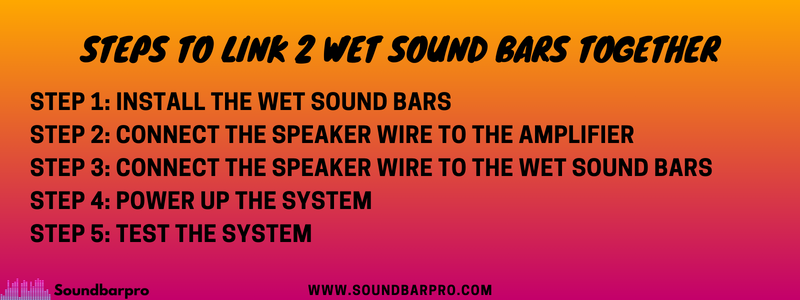
Step 1: Install the Wet Sound Bars
Before you can connect the two Wet Sound Bars, you need to install them. Mount the two sound bars in the desired location, making sure they are facing the right direction.
Step 2: Connect the Speaker Wire to the Amplifier
Take the speaker wire and connect one end to the positive and negative terminals of the amplifier. Make sure you connect the positive terminal of the wire to the positive terminal of the amplifier and the negative terminal of the wire to the negative terminal of the amplifier.
Step 3: Connect the Speaker Wire to the Wet Sound Bars
Take the other end of the speaker wire and connect it to the positive and negative terminals of the Wet Sound Bars. Make sure you connect the positive terminal of the wire to the positive terminal of the Wet Sound Bars and the negative terminal of the wire to the negative terminal of the Wet Sound Bars.
Step 4: Power Up the System
Connect the amplifier and the Wet Sound Bars to a power source, such as a battery or a power inverter. Make sure the power source can handle the power requirements of the system.
Step 5: Test the System
Turn on the system and play some music to test if the two Wet Sound Bars are linked together. Adjust the volume and other settings as desired.
Here you can read about How Long is the Wet Sounds Stealth 10?
Tips to Connect 2 Wet Sound Soundbars
Here are a few expert tips that you must know as a user:
- Use two Wet Sound Sound Bars of the same model to ensure even distribution and synchronization of sound.
- Check the power and impedance requirements of the Wet Sound Bars and ensure that the amplifier is compatible.
- Match the polarity of the speaker wires correctly to prevent any phase issues during sound distribution.
- Set the amplifier to the stereo mode for the best stereo sound effect, ensuring even distribution between both Wet Sound Bars.
- Adjust the volume and settings as needed to enjoy the enhanced audio experience created by the linked Wet Sound Bars.
Using Wet Sounds A-link Method
One of the most feasible methods that Wet Sounds recommends is the use of an A-link. It allows you to connect multiple soundbars at once. You need to plug it into a USB port to charge the A-link.
- You need to connect it to the audio output of your soundbar.
- Then, you need to send the A-link to another soundbar by pressing the button on the device.
- By using A-link, the audio signal is transmitted wirelessly without needing Bluetooth.
- On the other hand, connect the other end of the A-link with the Aux-input of the other Wet Sounds soundbar.
- Then, you have to press the button to receive.
- It will link 2 Wet Sounds bars together.
Note: You can connect four Wet Sounds soundbars with the A-link.
How do you pair a wet sound?
To pair a Wet Sound Bar is one the best UTV Soundbars and to pair it with a device, follow these steps:
- Turn on the Wet Sound Bar and make sure it is in pairing mode. You may need to consult the user manual for specific instructions on how to do this.
- On your device, navigate to the Bluetooth settings and ensure that Bluetooth is turned on.
- Search for available Bluetooth devices and select the Wet Sound Bar from the list.
- Wait for the Wet Sound Bar and your device to connect, and then start playing audio through the sound bar.
- If the connection is successful, you should hear audio coming from the Wet Sound Bar.
You may also be interested in How to turn on the Bose Soundbar without a Remote.
Can you connect two surround sound systems together?
Yes, you can connect two surround sound systems through an audio mixer or switcher.
- First, ensure that you have compatible surround sound systems and the necessary cables to connect them.
- Then, connect the output of each system to the input of the mixer or switcher.
- Finally, connect the output of the mixer or switcher to your speakers, adjust the volume and settings as desired, and enjoy your immersive audio experience from two surround sound systems.
How do I connect my wet sound to Bluetooth?
Connecting your Wet Sound Bar to Bluetooth is a simple process that can be done in just a few steps.
- First, make sure your sound bar is turned on and in pairing mode.
- Then, navigate to the Bluetooth settings on your device and make sure Bluetooth is turned on.
- Next, select the Wet Sound Bar from the list of available devices.
- Finally, wait for the connection to be established and start playing audio through the sound bar.
How do you change the battery in a wet sound remote?
To change the battery in a Wet Sound remote, follow these steps:
- Locate the battery compartment on the back of the remote. It is usually secured with a small screw.
- Use a screwdriver to remove the screw and open the battery compartment.
- Remove the old battery and dispose of it properly.
- Insert a new battery into the compartment, making sure to align the positive and negative terminals correctly.
- Replace the battery compartment cover and secure it with the screw.
- Test the remote to make sure it is working properly.
Conclusion
Have you learned everything on Can You Link 2 Wet Sound Bars Together? By following the steps and ensuring you have the necessary equipment, you can easily connect two Wet Sound Bars together and enjoy high-quality sound in your outdoor adventures. Remember to test the system before using it and to use a reliable power source. Also, make sure to use Wet Sound Bars of the same model and an amplifier that is compatible with their power and impedance requirements. For more informative pieces of content, head to SoundbarPro!

