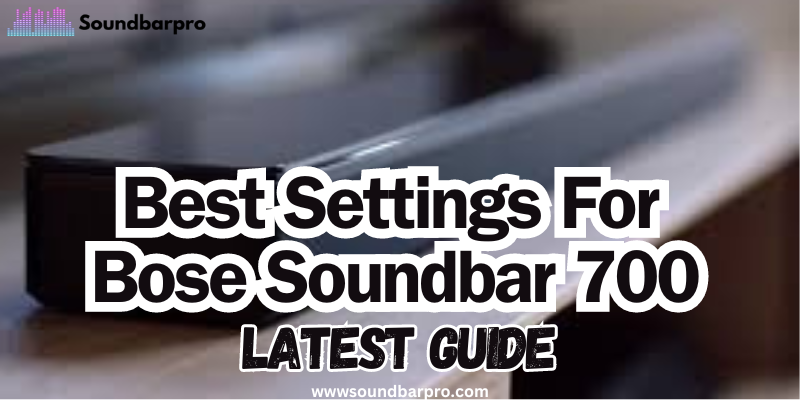Are you struggling to get the most out of your Bose Soundbar 700? Look no further than this comprehensive guide to the best settings for Bose Soundbar 700. As an expert in the field, I will guide you through the different sound settings, including dialogue mode, bass and treble adjustments, and more, to help you create a truly immersive sound experience.
You’ll also learn how to add a Bass Module or Surround Speakers to your setup, and optimize your room’s acoustics and placement for the best possible sound quality. Don’t settle for average sound and read on to discover the best settings for your Bose Soundbar 700.
First, let’s know the basic setup before knowing the best settings for the Bose soundbar 700.
Basic Setup of Bose Soundbar 700
You’ll need to follow these steps to get your soundbar up and running:
- Connect the power cable to the soundbar and plug it into a power outlet.
- Connect the soundbar to your TV using an HDMI cable. If your TV doesn’t support HDMI-ARC, you can use an optical cable instead.
- Download the Bose Music app on your smartphone or tablet and follow the on-screen instructions to connect your soundbar to your home Wi-Fi network.
You can customize the settings on your Soundbar 700 for specific music types and special needs. You can use the following features to improve the quality of your music. They may not apply to other soundbars, as they are specific to the Bose Soundbar 700.
ADAPTiQ Audio Calibration
Depending on your room’s furniture, lighting, and surface, your music can sound very different. Based on the terrain, it would be best if you had ADAPTIQ calibration to get the best results for your room. The sounds can then be tailored to fit the characteristics of the room.
When you rearrange the furniture in your room, you can also recalibrate this setting.
How to run the ADAPTiQ calibration?
- You should connect the ADAPTiQ headset to the ADAPTiQ jack on the back of the Soundbar.
- Be sure to wear the headset.
- You can use your remote control to control the sound using SoundTouch.
- Long-pressing the ‘8’ button on the remote control will cause the TV button to glow green and the Bluetooth lights on the Soundbar to illuminate.
- You can select the language by pressing up or down.
- Long-pressing the ‘8’ button for at least 10 seconds will allow you to return to the default language (English).
- Complete the prompt voice settings.
- You can test the headset after it has been calibrated by unplugging it from the Soundbar.
You should consider calibrating your Soundbar once again if you add speakers later. Moreover, you need ADAPTiQ settings for everything from watching movies to listening to music.
Dialogue Mode
The Dialogue Mode enhances the vocal clarity of TV shows and movies. It makes the dialogue sound clearer and more natural. To enable Dialogue Mode, press the “Dialogue Mode” button on your Soundbar’s remote.
Bass Adjustment
The Bose Soundbar 700 comes with a powerful bass that can enhance your music experience. You can adjust the bass level according to your preference. To adjust the bass, go to the Bose Music app and select “Settings.” From there, you can adjust the bass level.
Treble Adjustment
The treble adjustment is similar to the bass adjustment, but it enhances the high-pitched sounds in your music. To adjust the treble, go to the Bose Music app and select “Settings.” From there, you can adjust the treble level.
Best Bose Soundbar 700 Settings For Listening to Music
Here are the best Bose soundbar 700 settings for music listening:
Select Centre 10 Or Higher
The best music settings are between 10 and 30 Hz. It may be best to move it above 30 for listeners who enjoy rock and metal music.
Set The Bass to 60 And The Treble to 30
The best sound for music is achieved by setting the Bass to 60. It can be raised even higher for stronger Bass, although you may have to lower it later depending on the type of music you listen to. The best match will be to keep the Base at 60 and the Treble at 30.
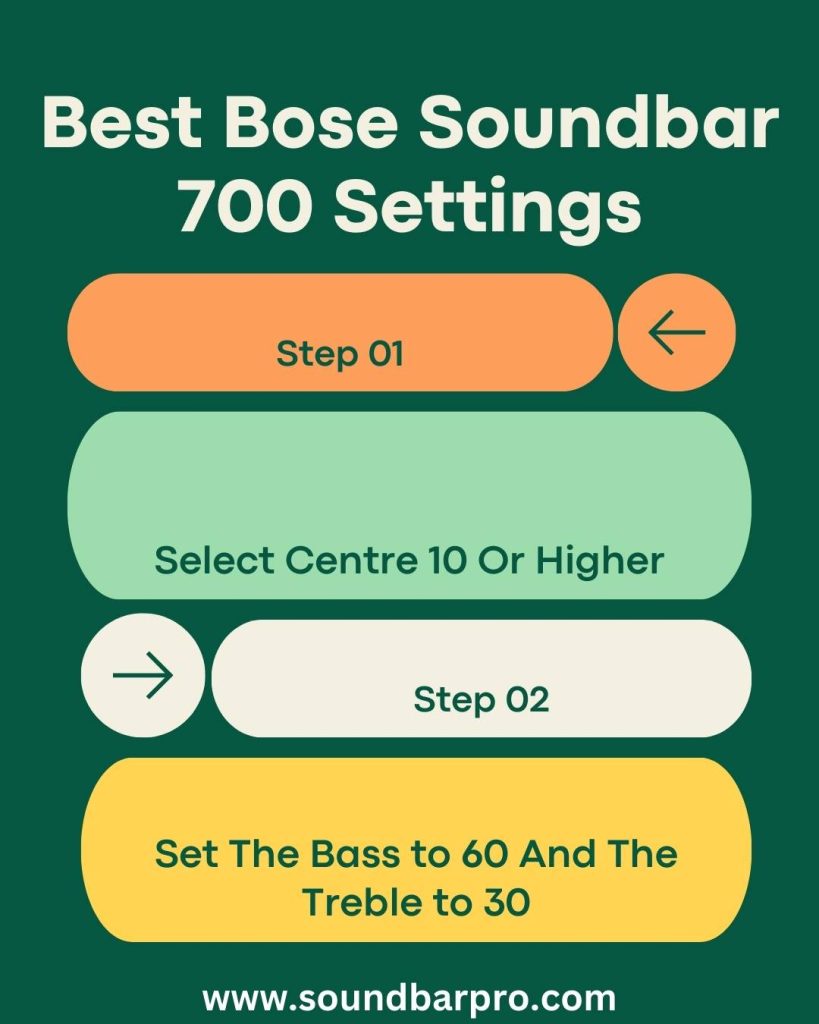
You can also read: Samsung TV Optical Out No Sound – 4 Troubleshooting Methods
Other Key Settings to Consider
Apart from the above settings, there are a few other things to consider to get the best sound quality out of your Bose Soundbar 700.
Placement
The placement of your Soundbar plays a significant role in the sound quality. Make sure that your Soundbar is in the center of the TV and at ear level. Also, make sure that there are no objects obstructing the sound.
Room Acoustics
The acoustics of your room can also affect the sound quality. If your room has a lot of hard surfaces like walls and floors, the sound can bounce around, causing distortion. Adding rugs and curtains can absorb some of the sounds, resulting in better sound quality.
Surround Speakers
If you want a more immersive sound experience, you can add Bose Surround Speakers to your setup. The Surround Speakers add more depth to the sound and provide a surround
sound experience. To add Bose Surround Speakers, follow the instructions on the Bose Music app.
What Is an Equalizer?
Equalizers are devices that allow you to adjust several frequencies simultaneously to improve the overall sound quality. Frequencies can be tweaked based on the human hearing range of 20Hz-20kHz. In the old days, our fathers and forefathers used physical equalizers, but that has changed.
Here is a quick guide if you don’t know: How to Connect Bose Soundbar to TV with HDMI? 7 Easy Steps
Bose Sound Sports Headphone Equalizer Settings
The Bose Sound Sport headphones, although older and with a wire, are still compatible with today’s music, games, and videos. The sound improves by adjusting its equalizer. Connect your headphones to an external sound card to make proper adjustments to the sound.
Use the following values to adjust the sound:
16KHz (4db), Level (0db), 31Hz (10 db), 4KHz (0db), 1 KHz (-1 db), 125Hz (10 db), 11Hz (14db), 2KHz (0 db), 500 Hz (– 1db), 8KHz (4db), 250Hz (2db)
This method will allow you to achieve the perfect harmony between Bass, Mids, and Treble. These figures can be used for any music.
Bose 700 Equalizer Settings
Another wireless headphone model is the Bose 700. The QC35 lets you experiment with some audio settings and enjoy top-notch sound.
You should try these values if you don’t know how to set your equalizer.
- Set Treble to 2
- Adjust Mids to -1
- Keep Bass at 6
How to Set Up Bose Soundbar 700 For Watching Movies
If you are watching movies or other entertainment, you should adjust the equalizer to the following settings.
Select 40 For The Base Module
It is usually best to set your Soundbar’s base module at 40. This is not the default setting. To do so, follow these steps.
- Select the ‘Audio’ button in the Bose Music App.
- If you cannot see your Soundbar on the main page, click the ‘My Bose’ icon in the upper left corner.
- The Base Module can be increased or decreased using the ‘+’ or ‘-‘ buttons.
Set Treble to 50
Following the above steps will allow you to set the treble settings in the Base Module. We recommend putting it on 50. By default, it is on 50. Listening to mainly acoustic, low-bass music can make it a bit further away from 50. The 50 band is suitable for all kinds of entertainment and some other types of music.
Set The Volume at 30%
You should set your Bose Soundbar 700 between 30% and 40%.
Set The Rear Volume to 100
If you look at the same group of equalizer settings in Step 2, it is possible to find certain settings that aren’t common. The best setting for rare equalizer settings is 100.
The Center Should Be Set to 30
A device is tuned to a specific frequency. With increasing frequency, the equalizer filter has a less significant effect. Your Bose Soundbar 700 works best at 30 Hz. By doing this, you can pay attention to the drops and cuts in the music.
Why Do You Think Bass Is Lower Than Treble?
Generally speaking, better audio is produced by increasing the Treble before the Bass. With this enhancement, a better low-end rumble, an improved mid-frequency tone, and better vocals are all possible. Especially in music tracks, vocals are essential, as they tell you what the song is about. Digital equalizers incorporate a roll-off below 30Hz, resulting in a more apparent audio output.
The low-end rumble might affect the music track and result in an unbalanced tone if you cannot clear it. Muddiness is commonly heard between 400 and 800Hz. When you tune the Bass to be greater than the Treble, there is a greater likelihood of muddling in music files. In this range, you should reduce the noise.
Furthermore, dialogues should be as clarifiable as possible due to the Bass being lower than the Treble. Voices are between 700Hz and 3kHz. The Bass needs to be lowered to ensure more explicit dialogue and the Treble increases. Be careful when tweaking between five and eight thousand because too much boosting will lead to harshness.
Are There Universal Setting Guides For Equalizers?
No, not really. The genre and track of each song are different. There will be differences in settings depending on the type of music, the song, and the room. Since there are various setups, speakers, and scenarios (speaker positioning, calibration, etc.), no single rule applies to all.
Bose Soundbar Can Be Mounted?
Sure, you can mount a Bose Soundbar. Bose Soundbar comes with wall mounts, but you can also purchase other mounts to save space.
What Other Factors Are Necessary For a Soundbar To Sound Good?
The position of Soundbar, speakers, and subwoofers has always been important to us. A good connection between the Soundbar and TV is HDMI.
What Is The Best Way To Connect My Bose Soundbar?
You can connect your Bose Soundbar using HDMI eARC, HDMI ARC, an optical cable, or an analog modem. Connect the right cable to the soundbar’s backport. Once you have found the port on your TV, plug it in.
Why Is My Bose Soundbar Not Working?
There is a problem with your Bose Soundbar, which can be caused by a faulty cable or an update that needs to be installed. Check the firmware for updates and the cable connections to ensure they are secure.
Conclusion
The Bose Soundbar 700 is a powerful and versatile soundbar that can take your home theater experience to the next level. By adjusting the sound settings, adding the Bass Module or Surround Speakers, and optimizing your room’s acoustics and placement, you can create a truly immersive and enjoyable sound experience. We hope this article has been helpful in guiding you. For more informative pieces of content, head to SoundbarPro!