Soundbars are a popular choice for enhancing the audio quality of televisions, but many people wonder if they are also a good option for computers. I come across the query so often Are Soundbars Good For PC?
As someone with extensive knowledge and experience in audio technology, I’m excited to explore the pros and cons of using a soundbar with a PC and provide insights that can help you make an informed decision. Let’s get started.
Are Soundbars Good For PC | Benefits of Using a Soundbar for your PC
As an audio expert, soundbars can be an excellent option for improving the audio quality of your PC. The built-in speakers on most monitors could be better in terms of sound quality, with weak bass response, and can distort at high volume levels. On the other hand, soundbars are designed to deliver better sound quality, with more clarity, dynamic range, and detailed music playback.
These are the Benefits of using a soundbar for your PC.
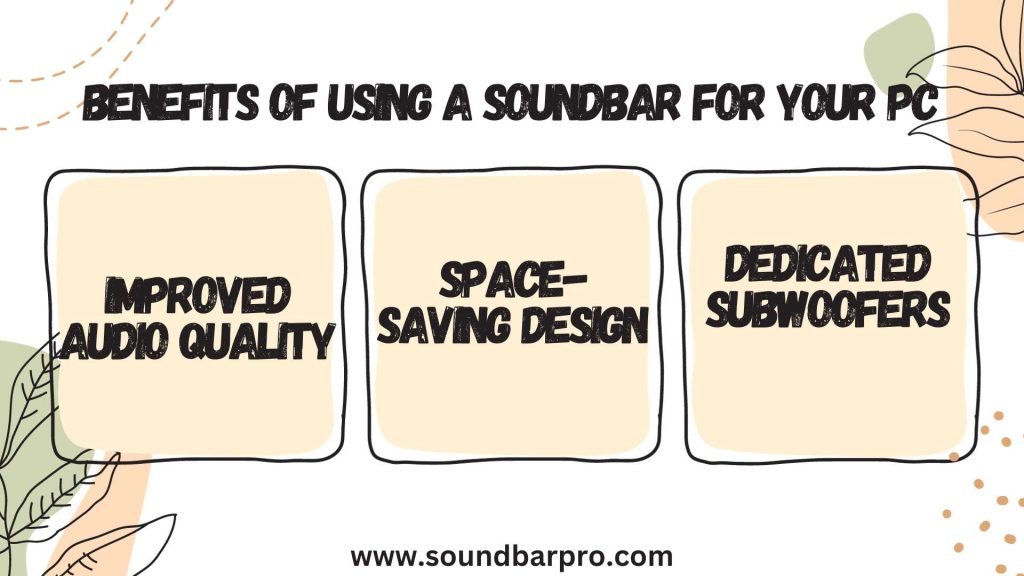
Improved audio quality
Soundbars are designed to produce better sound quality than the built-in speakers on your computer. They can deliver clearer dialogue, dynamic sound effects, and detailed music playback.
Space-saving design
One of the benefits of soundbars is their space-saving design, which is ideal for desktop setups. They are compact and can fit conveniently on your desk without too much space. Sometimes, they can even be mounted on a wall to save space. It is constructive for those with limited desk space or who prefer a minimalist look.
Dedicated subwoofers
Another advantage of soundbars is the option to include a dedicated subwoofer. Subwoofers can provide an even better bass response and improve the audio experience.
Depending on your needs, you can place these subwoofers beside your monitor or on the floor. Combining the soundbar and subwoofer can create a more immersive and cinematic sound experience for music, movies, and gaming.
Know the steps to Connect the Soundbar to a Samsung TV Using HDMI
Soundbar vs Speakers for PC
I can compare soundbars and speakers for PC use as an audio expert. Soundbars and speakers are designed to improve your PC’s audio experience. However, they differ in several ways, including their form factor, audio quality, and connectivity options.
Form Factor
One of the biggest differences between soundbars and speakers is their form factor. A soundbar is a long, narrow speaker designed to sit under your PC monitor or on a shelf.
While speakers are typically larger and come in pairs, with one speaker on either side of your monitor, if you have limited space on your desk, a soundbar might be a better choice as it is more compact.
Audio Quality
Regarding audio quality, speakers tend to be more powerful than soundbars. Speakers are typically larger and have more drivers, which allows them to produce a broader range of frequencies and a more immersive sound.
However, soundbars are just a little behind, and many models come with a subwoofer, which can enhance the bass frequencies for a more dynamic sound.
Connectivity Options
Another important consideration when choosing between soundbars and speakers is their connectivity options. Soundbars are designed to be simple and easy to use, with many wireless connectivity options like Bluetooth, Wi-Fi, and NFC. It makes them a good choice if you want to stream music from your smartphone or tablet.
On the other hand, speakers often require a wired connection to your PC, but they offer more flexibility regarding where to place them in your room.
Final Verdict on Soundbar vs. Speaker for PC
In conclusion, both soundbars and speakers can enhance your PC audio experience, and the choice between the two comes down to personal preference and individual needs. If you have limited space on your desk and want a simple, easy-to-use solution, a soundbar may be the best choice. However, if you are an audiophile and want the best possible sound quality, then a set of high-quality speakers may be better.
You must know about Settings For Vizio 2.1 Soundbar
Are Soundbars Good For PC Gaming?
Yes, soundbars can be good for PC gaming, depending on the model and features. Many modern soundbars offer excellent sound quality and a range of connectivity options to enhance your gaming experience.
Immersive Sound Experience
One of the biggest advantages of using a soundbar for PC gaming is that it can provide a more immersive audio experience than the built-in speakers on most computers.
Soundbars typically have multiple speakers and advanced audio processing technologies that can deliver better sound quality when you adjust the settings of Samsung Soundbars. It offers more depth and a wider soundstage. It can help you hear all the details in your games, including environmental sounds, music, and dialogue.
Various Inputs
Another advantage of using a soundbar is that it can often be connected to your PC via various inputs, including HDMI, optical, and Bluetooth. It makes it easier to switch between different audio sources and connect to other devices like gaming consoles or media players.
Things to Know
However, it’s worth noting that not all soundbars are created equal. Some models may need more features or connectivity options for PC gaming, and some may be better suited to other types of audio content like music or movies. It’s essential to do your research and choose a soundbar that meets your specific needs and preferences.
Are Samsung Soundbars good for PC?
Yes, Samsung soundbars are awesome when it comes to working with PCs. I have been using a Samsung HW-B450 2.1ch Soundbar, a good option for use with a PC. It has several features that make it suitable for use with a computer.
The soundbar supports multiple input options, including Bluetooth, HDMI, and USB, which makes it easy to connect to your PC. The HW-B450 has a 2.1-channel sound system, which means it has two speakers and a subwoofer.
This setup provides clear and powerful sound, ideal for watching movies or playing games on your PC. The soundbar supports Bluetooth connectivity, which means you can wirelessly connect your PC or laptop to the soundbar without any cables.
Overall, the Samsung Soundbar is a good option for use with a PC, providing high-quality sound and easy connectivity options.
What factors to look for in a soundbar for a PC?
When selecting a soundbar for your PC, it is essential to consider factors such as:
- Sound quality
- Size
- Connectivity
- Price
What is the best way to connect the soundbar to the PC?
The best way to connect your soundbar to your PC depends on your specific requirements and the available connectivity options on your devices. If your soundbar and PC support HDMI, then connecting them via HDMI will provide the best audio quality.
However, if your soundbar and PC don’t have HDMI, you can use other methods such as optical cable, Bluetooth, or a 3.5mm audio cable, depending on the available ports on your devices.
It is important to check the specifications of your soundbar and PC to determine which connection method will provide the best audio quality and compatibility.
Here is our guide on Dimensions of The Wet Sounds Stealth 10
Conclusion
Are soundbars good for pc? Soundbars are a great option for improving the audio quality of your PC. They offer improved sound quality and a space-saving design, and some models even include dedicated subwoofers for better bass response. With my self-tested experience, they are a great way of immersive experience. For more informative pieces of content, head to SoundbarPro!

